
- Cause della perdita delle foto di una macchina fotografica Kodak
- Recupero delle fotografie cancellate da una macchina fotografica o da una fotocamera digitale
L’uso improprio della fotocamera o della scheda di memoria, o altre azioni non intenzionali, possono causare il danneggiamento o la perdita delle foto sulla scheda di memoria.
Cause della perdita delle foto di una macchina fotografica Kodak
Come si perdono le foto di una fotocamera digitale o di una macchina fotografica?
Cancellazione per errore. E’ la causa più comune della perdita di RAW o di qualsiasi altra fotografia.
Formattazione o un errore di formattazione. Di solito si tratta della necessità di recupero delle foto proprio dopo la formattazione della scheda di memoria. E il fatto non è solo che il fotografo esegue la formattazione della scheda di memoria. Qualche volta l’utente incontra l’errore «Il disco richiede la formattazione» quando collega la fotocamera al PC.
Manipolazione impropria della scheda di memoria e danni al file system. Il file system di un supporto di memoria può essere danneggiato dopo la rimossa della scheda di memoria dalla fotocamera o se si spegne durante il salvataggio o la copiatura di dati, oppure perfino a causa di un attacco di virus. Di conseguenza, non sarà possibile utilizzare la scheda di memoria o l’unità flash senza formattazione.
Un errore di copiatura o di trasferimento di dati dalla fotocamera al PC. Le fotografie possono essere cancellate o perse se l’alimentazione del computer o della fotocamera è spenta improvvisamente durante la copiatura o il trasferimento di dati dalla memoria della fotocamera a un computer o a un portatile.
Recupero delle fotografie cancellate di una macchina fotografica o di una fotocamera digitale
Come recuperare le foto perse?
Le foto perse o cancellate di una fotocamera possono essere recuperate a condizione che non siano state sovrascritte da altri file.
Per recuperare le foto perse:
-
Collegate la macchina fotografica o la fotocamera digitale al computer utilizzando l’interfaccia in dotazione (USB, micro USB, ecc.).
-
Eseguite Hetman Photo Recovery e selezionate la vostra scheda di memoria nel programma.
Photo Recovery™ 6.9Programma per recuperare rapidamente le foto dopo la formattazione o una cancellazione accidentale.Scarica
Nota. Se il programma non vede la scheda di memoria quando la si collega al PC utilizzando la fotocamera stessa, collegatela al PC tramite un lettore di schede.
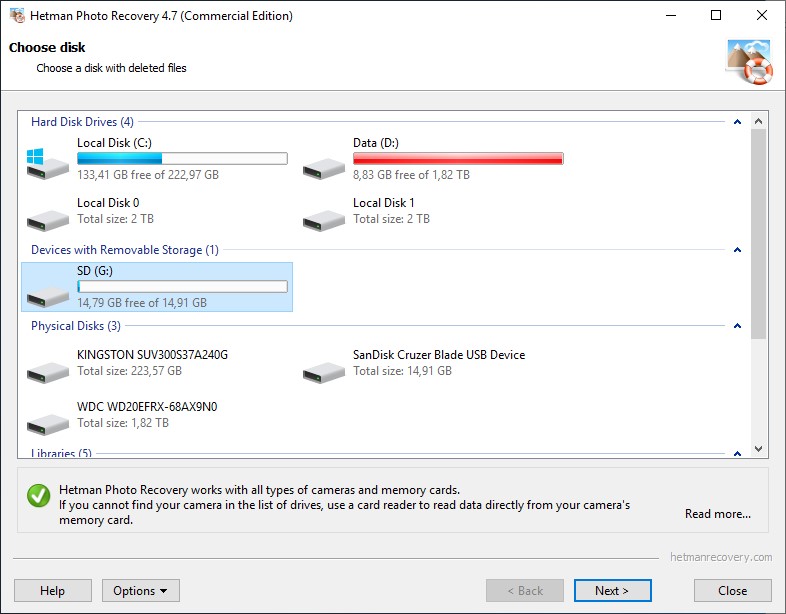
-
Fate doppio clic sulla scheda. «Scansione rapida» è più adatta se solo avete cancellato un file per sbaglio. Se si hanno dei problemi del file system o dopo la formattazione della scheda di memoria è meglio utilizzare «Analisi completa».
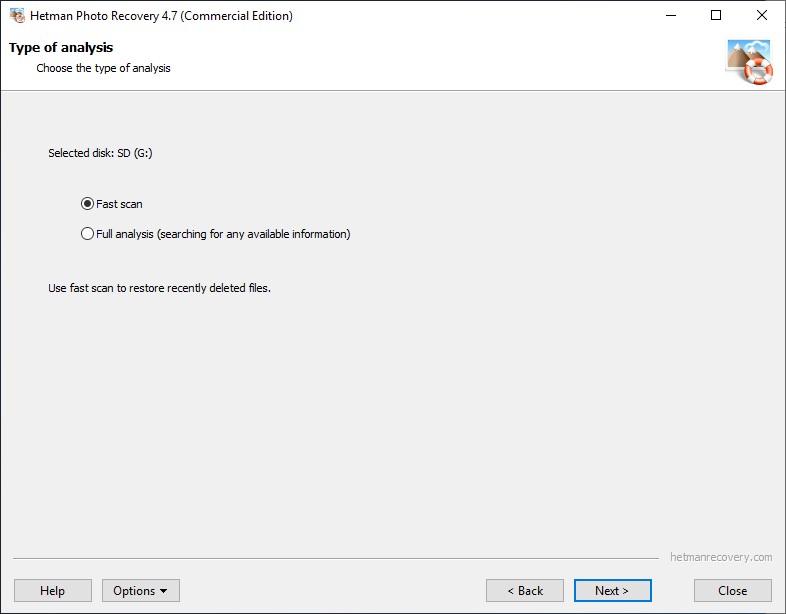
-
Specificate i criteri di ricerca dei file. Oltre ai criteri standard di ricerca delle foto per dimensione e data, l’utility offre la possibilità di elezionare i tipi di file da cercare. Tra gli altri, il programma offre anche una sezione intera di file RAW. Visto che Hetman Photo Recovery è progettato per recuperare i file di tutti i formati fotografici, la maggior parte dei tipi di RAW compresa.
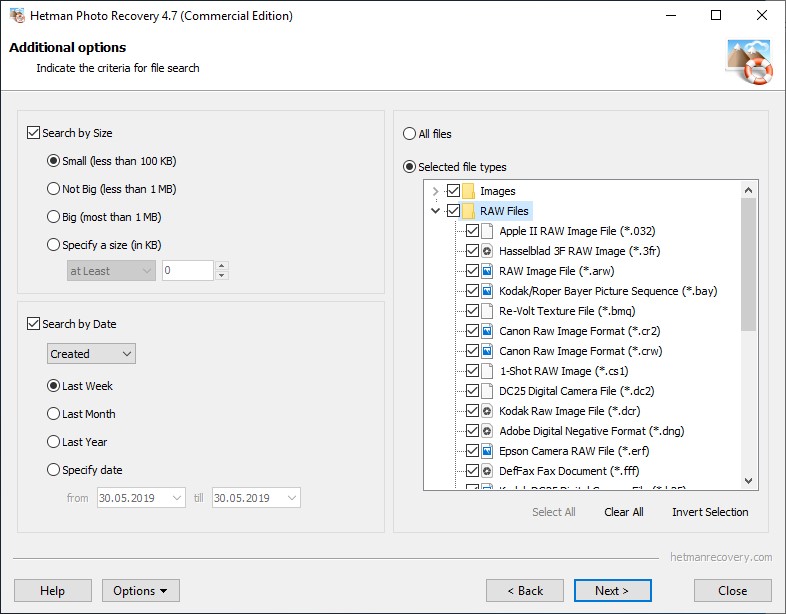
-
Selezionate il formato desiderato per la ricerca o indicate tutti i formati. Poi cliccate su Avanti. Di conseguenza si avvierà il processo di analisi del vostro supporto di memorizzazione. Attendete il completamento del processo.
Completata l’analisi, Hetman Photo Recovery visualizzerà tutti i file immagine ritrovati. Cliccando su quello che interessa si può vederlo nella finestra di anteprima. Inoltre, è possibile valutare la sua qualità nella finestra delle proprietà, vedere la sua dimensione, la data di creazione e la data di perdita o di cancellazione.
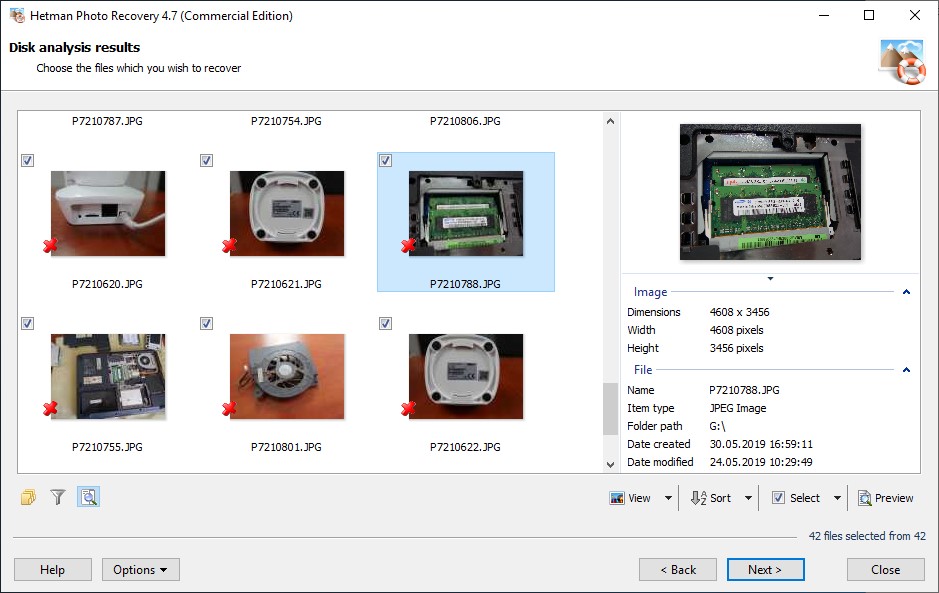
-
Se il risultato della scansione è soddisfacente, potete procedere al salvataggio dei file ritrovati. Tuttavia, se desiderate recuperare le foto RAW, prestate attenzione a quanto segue. Qualsiasi file RAW è un file grande e complesso che contiene il massimo delle informazioni sulla foto. Pertanto, se non si è soddisfatti della qualità del file recuperato, se appare rotto o danneggiato, a volte vale la pena eseguire nuovamente la scansione del supporto. Solo con una ricerca di tutti i file possibili. Di conseguenza, Hetman Photo Recovery potrebbe trovare la foto, ma non in formato RAW, bensì in JPG o TIFF. E questo va bene. Perché se i supporti o le foto sono gravemente danneggiati, il programma cerca di recuperare i dati utilizzando l'analisi delle firme. Questo può portare a una modifica del formato della foto. Ma spesso la qualità è paragonabile a quella della foto originale.
-
Evidenziate i file delle immagini da recuperare e cliccate su Avanti.
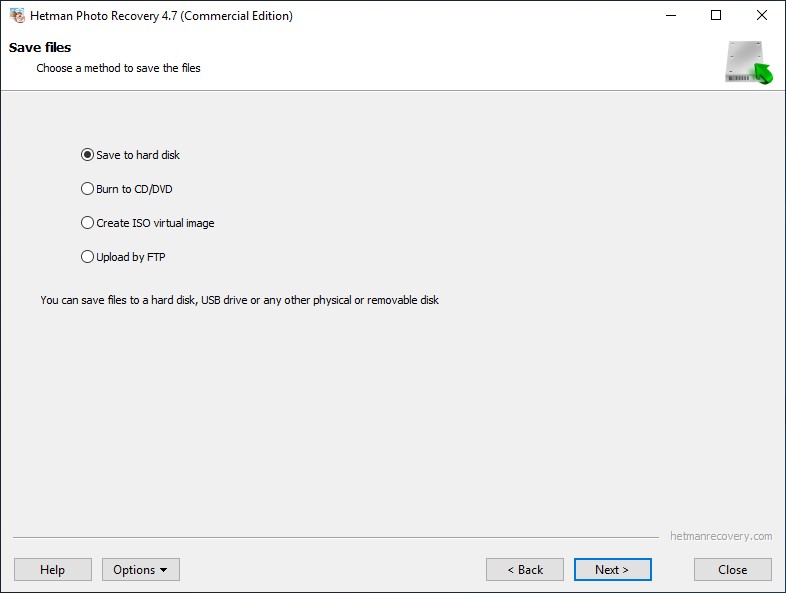
-
Selezioniamo il metodo di salvataggio. Si consiglia vivamente di non salvare i file recuperati sul supporto da cui li si sta recuperando. In questo modo possono essere sovrascritti.
-
Indicate la cartella per salvare i file recuperati e cliccate su «Recupera».
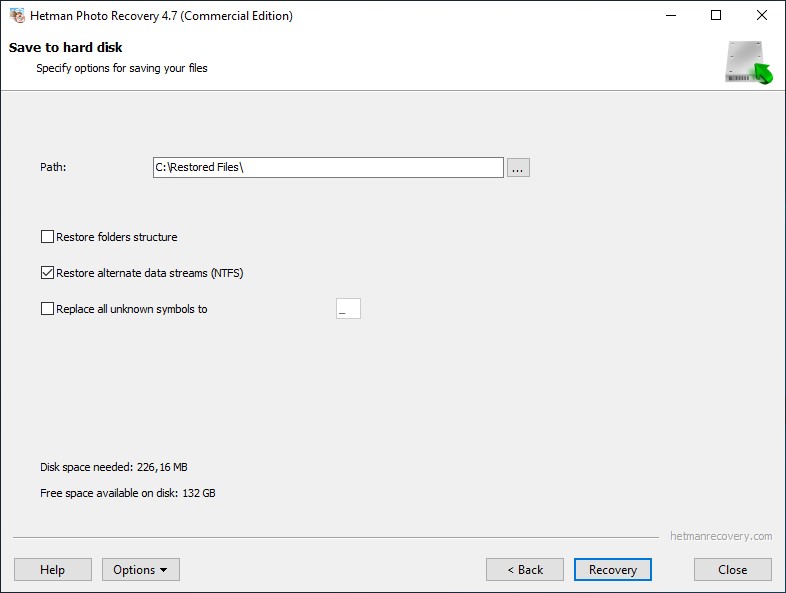
Una serie una macchina fotografica Kodak:
Kodak DC20, DC25, DC40, DC50, DC120, DC200, DC200 Plus
- Kodak DC20;
- Kodak DC25;
- Kodak DC40;
- Kodak DC50;
- Kodak DC120;
- Kodak DC200;
- Kodak DC200 Plus;
Kodak DC210, DC210 Plus, DC215, DC220, DC240, DC260, DC265
- Kodak DC210;
- Kodak DC210 Plus;
- Kodak DC215;
- Kodak DC220;
- Kodak DC240;
- Kodak DC260;
- Kodak DC265;
Kodak DC280, DC290, DC3200, DC3400, DC3800, DC4800, DC5000
- Kodak DC280;
- Kodak DC290;
- Kodak DC3200;
- Kodak DC3400;
- Kodak DC3800;
- Kodak DC4800;
- Kodak DC5000;
Kodak DCS 100, DCS 315, DCS 330, DCS 410, DCS 420, DCS 460
- Kodak DCS 100;
- Kodak DCS 315;
- Kodak DCS 330;
- Kodak DCS 410;
- Kodak DCS 420;
- Kodak DCS 460;
Kodak DCS Pro 14n, DCS Pro 14nx, DCS Pro SLR/c, DCS Pro SLR/n
- Kodak DCS Pro 14n;
- Kodak DCS Pro 14nx;
- Kodak DCS Pro SLR/c;
- Kodak DCS Pro SLR/n;
Kodak EasyShare C122, C140, C142, C143, C160, C180
- Kodak EasyShare C122;
- Kodak EasyShare C140;
- Kodak EasyShare C142;
- Kodak EasyShare C143;
- Kodak EasyShare C160;
- Kodak EasyShare C180;
Kodak EasyShare C182, C183, C190, C195, C300, C310
- Kodak EasyShare C182;
- Kodak EasyShare C183;
- Kodak EasyShare C190;
- Kodak EasyShare C195;
- Kodak EasyShare C300;
- Kodak EasyShare C310;
Kodak EasyShare C315, C330, C340, C360, C433, C513
- Kodak EasyShare C315;
- Kodak EasyShare C330;
- Kodak EasyShare C340;
- Kodak EasyShare C360;
- Kodak EasyShare C433;
- Kodak EasyShare C513;
Kodak EasyShare C533, C610, C613, C633, C643, C653
- Kodak EasyShare C533;
- Kodak EasyShare C610;
- Kodak EasyShare C613;
- Kodak EasyShare C633;
- Kodak EasyShare C643;
- Kodak EasyShare C653;
Kodak EasyShare C663, C713, C743, C763, C813, C875
- Kodak EasyShare C663;
- Kodak EasyShare C713;
- Kodak EasyShare C743;
- Kodak EasyShare C763;
- Kodak EasyShare C813;
- Kodak EasyShare C875;
Kodak EasyShare C913, C1013, C1450, C1505, C1530, C1550
- Kodak EasyShare C913;
- Kodak EasyShare C1013;
- Kodak EasyShare C1450;
- Kodak EasyShare C1505;
- Kodak EasyShare C1530;
- Kodak EasyShare C1550;
Kodak EasyShare CD33, CD43
- Kodak EasyShare CD33;
- Kodak EasyShare CD43;
Kodak EasyShare CX4200, CX4210, CX4230, CX4300, CX4310, CX6200
- Kodak EasyShare CX4200;
- Kodak EasyShare CX4210;
- Kodak EasyShare CX4230;
- Kodak EasyShare CX4300;
- Kodak EasyShare CX4310;
- Kodak EasyShare CX6200;
Kodak EasyShare CX6230, CX6330, CX6445, X7220, CX7300, CX7310
- Kodak EasyShare CX6230;
- Kodak EasyShare CX6330;
- Kodak EasyShare CX6445;
- Kodak EasyShare CX7220;
- Kodak EasyShare CX7300;
- Kodak EasyShare CX7310;
Kodak EasyShare CX7330, CX7430, CX7525, CX7530
- Kodak EasyShare CX7330;
- Kodak EasyShare CX7430;
- Kodak EasyShare CX7525;
- Kodak EasyShare CX7530;
Kodak EasyShare DX3215, DX3500, DX3600, DX3700, DX3900, DX4330, DX4530
- Kodak EasyShare DX3215;
- Kodak EasyShare DX3500;
- Kodak EasyShare DX3600;
- Kodak EasyShare DX3700;
- Kodak EasyShare DX3900;
- Kodak EasyShare DX4330;
- Kodak EasyShare DX4530;
Kodak EasyShare DX4900, DX6340, DX6440, DX6490, DX7440, DX7590, DX7630
- Kodak EasyShare DX4900;
- Kodak EasyShare DX6340;
- Kodak EasyShare DX6440;
- Kodak EasyShare DX6490;
- Kodak EasyShare DX7440;
- Kodak EasyShare DX7590;
- Kodak EasyShare DX7630;
Kodak EasyShare LS420, LS443, LS633, LS743, LS753, LS755
- Kodak EasyShare LS420;
- Kodak EasyShare LS443;
- Kodak EasyShare LS633;
- Kodak EasyShare LS743;
- Kodak EasyShare LS753;
- Kodak EasyShare LS755;
Kodak EasyShare M23, M320, M340, M341, M380, M381
- Kodak EasyShare M23;
- Kodak EasyShare M320;
- Kodak EasyShare M340;
- Kodak EasyShare M341;
- Kodak EasyShare M380;
- Kodak EasyShare M381;
Kodak EasyShare M420, M522, M530, M531, M532, M5350
- Kodak EasyShare M420;
- Kodak EasyShare M522;
- Kodak EasyShare M530;
- Kodak EasyShare M531;
- Kodak EasyShare M532;
- Kodak EasyShare M5350;
Kodak EasyShare M550, M552, M575, M577, M580, M583
- Kodak EasyShare M550;
- Kodak EasyShare M552;
- Kodak EasyShare M575;
- Kodak EasyShare M577;
- Kodak EasyShare M580;
- Kodak EasyShare M583;
Kodak EasyShare M590, M753, M763, M853, M863, M873
- Kodak EasyShare M590;
- Kodak EasyShare M753;
- Kodak EasyShare M763;
- Kodak EasyShare M853;
- Kodak EasyShare M863;
- Kodak EasyShare M873;
Kodak EasyShare M883, M893 IS, M1033, M1063, M1073, M1093 IS
- Kodak EasyShare M883;
- Kodak EasyShare M893 IS;
- Kodak EasyShare M1033;
- Kodak EasyShare M1063;
- Kodak EasyShare M1073;
- Kodak EasyShare M1093 IS;
Kodak EasyShare Mini M200, One S143, One S623, Sport C123
- Kodak EasyShare Mini M200;
- Kodak EasyShare One S143;
- Kodak EasyShare One S623;
- Kodak EasyShare Sport C123;
Kodak EasyShare P712, P850, P880
- Kodak EasyShare P712;
- Kodak EasyShare P850;
- Kodak EasyShare P880;
Kodak EasyShare V530, V550, V570, V603, V610, V705, V803
- Kodak EasyShare V530;
- Kodak EasyShare V550;
- Kodak EasyShare V570;
- Kodak EasyShare V603;
- Kodak EasyShare V610;
- Kodak EasyShare V705;
- Kodak EasyShare V803;
Kodak EasyShare V1003, V1073, V1233, V1253, V1273
- Kodak EasyShare V1003;
- Kodak EasyShare V1073;
- Kodak EasyShare V1233;
- Kodak EasyShare V1253;
- Kodak EasyShare V1273;
Kodak EasyShare Z612, Z650, Z700, Z710, Z712 IS, Z730
- Kodak EasyShare Z612;
- Kodak EasyShare Z650;
- Kodak EasyShare Z700;
- Kodak EasyShare Z710;
- Kodak EasyShare Z712 IS;
- Kodak EasyShare Z730;
Kodak EasyShare Z740, Z7590, Z760, Z812 IS, Z8612 IS, Z885
- Kodak EasyShare Z740;
- Kodak EasyShare Z7590;
- Kodak EasyShare Z760;
- Kodak EasyShare Z812 IS;
- Kodak EasyShare Z8612 IS;
- Kodak EasyShare Z885;
Kodak EasyShare Z915, Z950, Z980, Z981, Z990
- Kodak EasyShare Z915;
- Kodak EasyShare Z950;
- Kodak EasyShare Z980;
- Kodak EasyShare Z981;
- Kodak EasyShare Z990;
Kodak EasyShare Z1012 IS, Z1015 IS, Z1085 IS, Z1275, Z1285
- Kodak EasyShare Z1012 IS;
- Kodak EasyShare Z1015 IS;
- Kodak EasyShare Z1085 IS;
- Kodak EasyShare Z1275;
- Kodak EasyShare Z1285;
Kodak EasyShare Z1485 IS, Z5010, Z5120, ZD710
- Kodak EasyShare Z1485 IS;
- Kodak EasyShare Z5010;
- Kodak EasyShare Z5120;
- Kodak EasyShare ZD710;
Kodak EasyShare C142, C180, C182, C190, C360, C433
- Kodak EasyShare C142;
- Kodak EasyShare C180;
- Kodak EasyShare C182;
- Kodak EasyShare C190;
- Kodak EasyShare C360;
- Kodak EasyShare C433;
Kodak EasyShare C513, C530, C533, C613, C643, C653, C663
- Kodak EasyShare C513;
- Kodak EasyShare C530;
- Kodak EasyShare C533;
- Kodak EasyShare C613;
- Kodak EasyShare C643;
- Kodak EasyShare C653;
- Kodak EasyShare C663;
Kodak EasyShare C713, C743, C763, C813, C875, C913, C1013
- Kodak EasyShare C713;
- Kodak EasyShare C743;
- Kodak EasyShare C763;
- Kodak EasyShare C813;
- Kodak EasyShare C875;
- Kodak EasyShare C913;
- Kodak EasyShare C1013;
Kodak EasyShare DX3215, DX3500, DX3600, DX3700, DX3900, DX4330
- Kodak EasyShare DX3215;
- Kodak EasyShare DX3500;
- Kodak EasyShare DX3600;
- Kodak EasyShare DX3700;
- Kodak EasyShare DX3900;
- Kodak EasyShare DX4330;
Kodak EasyShare DX4530, DX4900, DX6340, DX6490, DX7440, DX7590, DX7630
- Kodak EasyShare DX4530;
- Kodak EasyShare DX4900;
- Kodak EasyShare DX6340;
- Kodak EasyShare DX6490;
- Kodak EasyShare DX7440;
- Kodak EasyShare DX7590;
- Kodak EasyShare DX7630;



